yvrqxroa
Moderator: Angel
Samsung DLP Shuts off without blinking lamps!
About two months ago, I would lose the picture and the three front lamps were blinking.
As suggested, I replaced the main lamp and life was great. The picture was bright and beautiful.
Now, my DLP TV will randomly shut off without any blinking lamps.
- I'll turn it back on and it's good for a while.
At times, it's repetitious.
Somebody!
Help!
As suggested, I replaced the main lamp and life was great. The picture was bright and beautiful.
Now, my DLP TV will randomly shut off without any blinking lamps.
- I'll turn it back on and it's good for a while.
At times, it's repetitious.
Somebody!
Help!
Re: Samsung DLP Shuts off without blinking lamps!
Lunamj,lunamj wrote:About two months ago, I would lose the picture and the three front lamps were blinking.
As suggested, I replaced the main lamp and life was great. The picture was bright and beautiful.
Now, my DLP TV will randomly shut off without any blinking lamps.
- I'll turn it back on and it's good for a while.
At times, it's repetitious.
Somebody!
Help!
It may be your Ballast. Are you having any other symptoms? Any strange noises?
-
CraigDLP50
- Contributor

- Posts: 7
- Joined: Fri Jun 19, 2009 4:03 am
Re: Samsung DLP Shuts off without blinking lamps!
Same problem here:
Samsung DLP HLT5075S, began turning itself off randomly two months after warranty expired. Standby/Temp light
blinks, clicking sound, but no lamp fire-up; may do this for a few minutes or a few hours, then the TV will come
back on. The set may work for 5 minutes or 5 hours (perfect picture) before it shuts off again. Sometimes the
sequence changes: rather than red light/click, the set will make a buzzing noise two or three times and the green
LED will flash and the set will kick back on. During the re-up process I've heard buzzes and sometimes a short
popping noise.
Last night I replaced the lamp and the ballast, but that did not fix the problem. A tech I spoke with today said he
just replaced the digital control board in the same model, but it did not fix the problem.
I am wondering if it is a sensor tripping the TV off, or possibly the power supply intermittently dropping power to the
ballast. I've read that 320v to 380v needs to be maintained at the ballast to run the lamp.
I have yet to find anyone with a solution.
Samsung DLP HLT5075S, began turning itself off randomly two months after warranty expired. Standby/Temp light
blinks, clicking sound, but no lamp fire-up; may do this for a few minutes or a few hours, then the TV will come
back on. The set may work for 5 minutes or 5 hours (perfect picture) before it shuts off again. Sometimes the
sequence changes: rather than red light/click, the set will make a buzzing noise two or three times and the green
LED will flash and the set will kick back on. During the re-up process I've heard buzzes and sometimes a short
popping noise.
Last night I replaced the lamp and the ballast, but that did not fix the problem. A tech I spoke with today said he
just replaced the digital control board in the same model, but it did not fix the problem.
I am wondering if it is a sensor tripping the TV off, or possibly the power supply intermittently dropping power to the
ballast. I've read that 320v to 380v needs to be maintained at the ballast to run the lamp.
I have yet to find anyone with a solution.
Re: Samsung DLP Shuts off without blinking lamps!
Kelly wrote:Lunamj,lunamj wrote:About two months ago, I would lose the picture and the three front lamps were blinking.
As suggested, I replaced the main lamp and life was great. The picture was bright and beautiful.
Now, my DLP TV will randomly shut off without any blinking lamps.
- I'll turn it back on and it's good for a while.
At times, it's repetitious.
Somebody!
Help!
It may be your Ballast. Are you having any other symptoms? Any strange noises?
Kelly wrote:Lunamj,lunamj wrote:About two months ago, I would lose the picture and the three front lamps were blinking.
As suggested, I replaced the main lamp and life was great. The picture was bright and beautiful.
Now, my DLP TV will randomly shut off without any blinking lamps.
- I'll turn it back on and it's good for a while.
At times, it's repetitious.
Somebody!
Help!
It may be your Ballast. Are you having any other symptoms? Any strange noises?
Re: Samsung DLP Shuts off without blinking lamps!
I'm not hearing any strange noises and now it's becoming more repetitious.
If it is the ballast, is it a difficult task to replace?
-lunamj
If it is the ballast, is it a difficult task to replace?
-lunamj
Re: Samsung DLP Shuts off without blinking lamps!
lunamj,lunamj wrote:I'm not hearing any strange noises and now it's becoming more repetitious.
If it is the ballast, is it a difficult task to replace?
-lunamj
No it's not too hard as long as your a little handy. You may be able to find a video to guide you on www.youtube.com just type your part # in the search area.
Re: Samsung DLP Shuts off without blinking lamps!
Okay, correct me if I am wrong; your not talking about the actual housing that holds the lamp/bulb, but rather the what that assembly plugs into. In other words, when you say ballast, your referring to what the bulb assembly connects to. Is that correct?
Re: Samsung DLP Shuts off without blinking lamps!
lunamj wrote:Okay, correct me if I am wrong; your not talking about the actual housing that holds the lamp/bulb, but rather the what that assembly plugs into. In other words, when you say ballast, your referring to what the bulb assembly connects to. Is that correct?
Yes that's correct.
-
Jake
- Tech Junkie

- Posts: 114
- Joined: Thu Mar 12, 2009 11:57 pm
- Location: Tijuana, Mexico AJUAAAAAAAA!
Re: Samsung DLP Shuts off without blinking lamps!
The ballast its a 3 inches wide by 6 inches long board. It looks something like this:
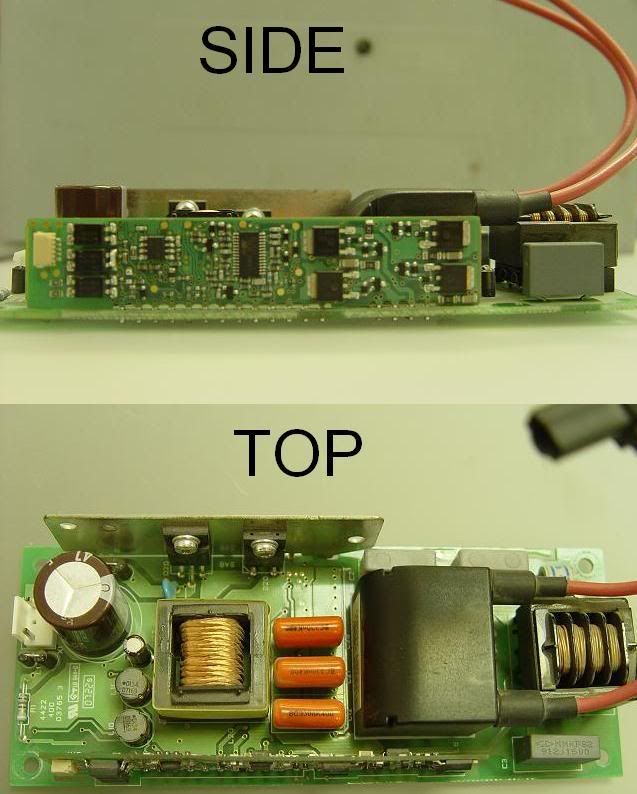
I made a diagram of the setup between the lamp and the housing.
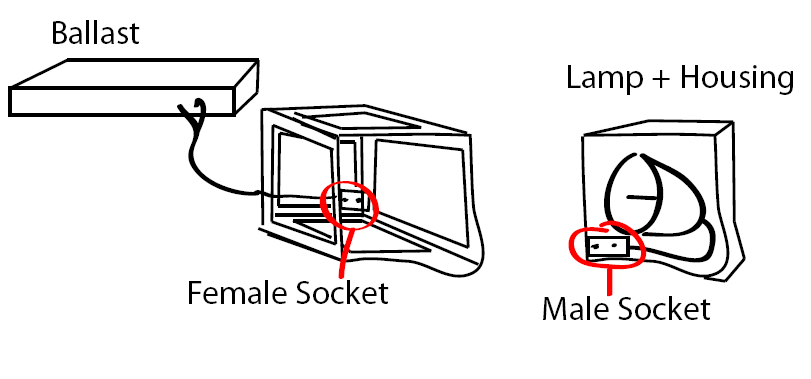
as you can see, the housing with the lamp goes inside of the housing support. Both have sockets., now inside of the housing support there's the female socket. If you follow the cable coming out of the socket from the back of the housing support, you're going to feel a cable that is like 4 to 5 inches long.
Follow the cable and its going to lead you to a metal case, unscrew some part of the casing and you are going to find the ballast inside.
hope this info could help you
Regards.
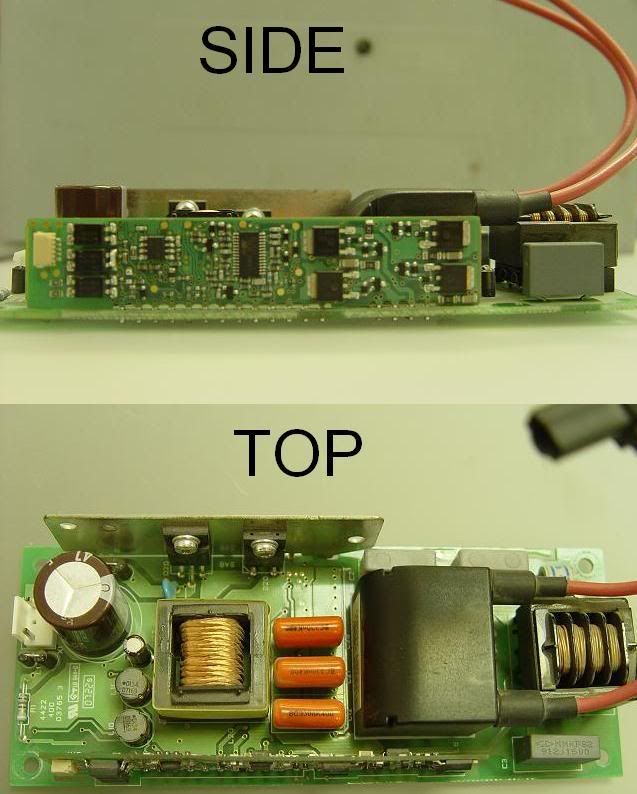
I made a diagram of the setup between the lamp and the housing.
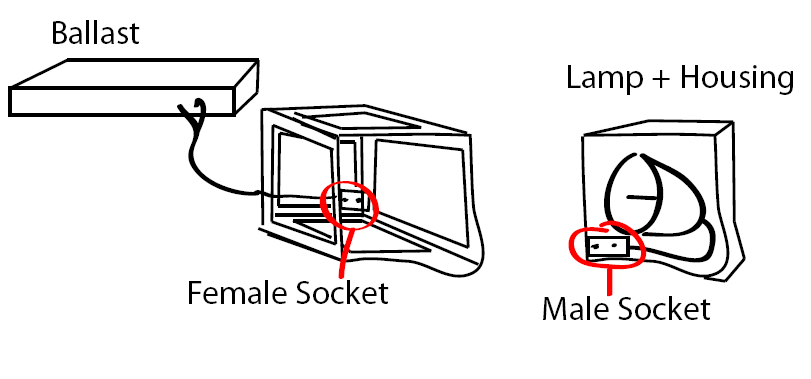
as you can see, the housing with the lamp goes inside of the housing support. Both have sockets., now inside of the housing support there's the female socket. If you follow the cable coming out of the socket from the back of the housing support, you're going to feel a cable that is like 4 to 5 inches long.
Follow the cable and its going to lead you to a metal case, unscrew some part of the casing and you are going to find the ballast inside.
hope this info could help you
Regards.
Jakey!
Re: Samsung DLP Shuts off without blinking lamps!
Roger that!
It looks as though my next task will be to locate a replacement.
Thanks to the Tech Junkie as well as Jake the Snake.
I'll keep you posted on the developments.
It looks as though my next task will be to locate a replacement.
Thanks to the Tech Junkie as well as Jake the Snake.
I'll keep you posted on the developments.
-
Jake
- Tech Junkie

- Posts: 114
- Joined: Thu Mar 12, 2009 11:57 pm
- Location: Tijuana, Mexico AJUAAAAAAAA!
Re: Samsung DLP Shuts off without blinking lamps!
Excelente...i was just passing by for any updates...
Hope everything worked out just fine
If any other questions ill be around here.
Hope everything worked out just fine
If any other questions ill be around here.
Jakey!
Re: Samsung DLP Shuts off without blinking lamps!
Confirmation on the recommended solution!
I replaced the ballast as suggested and low and behold, it works great.
The installation required the dis assembly of the electronic components but was also a great time to clean and blow out all of the dust.
NOTE! Take care when blowing in and around the actual display/screen area. I was careful not to do so. Also the small connections are a bit tricky to unplug on some of the components. Be very careful and do not pull or unplug from the wires.
My DLP works great and the internal components are clean like new.
Thank you again for all of your assistance.
I replaced the ballast as suggested and low and behold, it works great.
The installation required the dis assembly of the electronic components but was also a great time to clean and blow out all of the dust.
NOTE! Take care when blowing in and around the actual display/screen area. I was careful not to do so. Also the small connections are a bit tricky to unplug on some of the components. Be very careful and do not pull or unplug from the wires.
My DLP works great and the internal components are clean like new.
Thank you again for all of your assistance.
Re: Samsung DLP Shuts off without blinking lamps!
This sounds very similar to the problem I am having with my HLP4663.
After 1-2 hrs the TV just turns off, no blinking lights or any other warning. If I turn the TV immediately back on, it will turn off again within 5-10 minutes. If I wait for 15 minutes or more, the TV will again go for 1-2 hrs until it shuts off again.
I had this same problem earlier this year, with TV still under extended warranty (TV bought in 2005). They replaced the lamp and the problem was gone for a couple of months....now the problem is back and TV out of warranty...
Do you think ballast or another lamp again?
thanks
After 1-2 hrs the TV just turns off, no blinking lights or any other warning. If I turn the TV immediately back on, it will turn off again within 5-10 minutes. If I wait for 15 minutes or more, the TV will again go for 1-2 hrs until it shuts off again.
I had this same problem earlier this year, with TV still under extended warranty (TV bought in 2005). They replaced the lamp and the problem was gone for a couple of months....now the problem is back and TV out of warranty...
Do you think ballast or another lamp again?
thanks
Re: Samsung DLP Shuts off without blinking lamps!
FIXED!!!
From another string on this forum I saw a similar issue and their solution worked!!
All I did was bypass the backpanel power switch -- just a loop of wire out of the connector output back into the input on the same connector....I remove the switch too. My TV has not blinked out once since I did this in early September....
From another string on this forum I saw a similar issue and their solution worked!!
All I did was bypass the backpanel power switch -- just a loop of wire out of the connector output back into the input on the same connector....I remove the switch too. My TV has not blinked out once since I did this in early September....


